April 2023 Releases
Improve the quality of your conversations by listening in on live agent calls, and barging when they need assistance

Managers can now take a more active role in coaching agents and ensure the quality of customer conversations by anonymously listening in on calls. And if an agent needs help, a manager can barge into the live call and become an active participant. Learn more about listen and barge ->
Create new users and assign roles, skills and teams – all on your own time
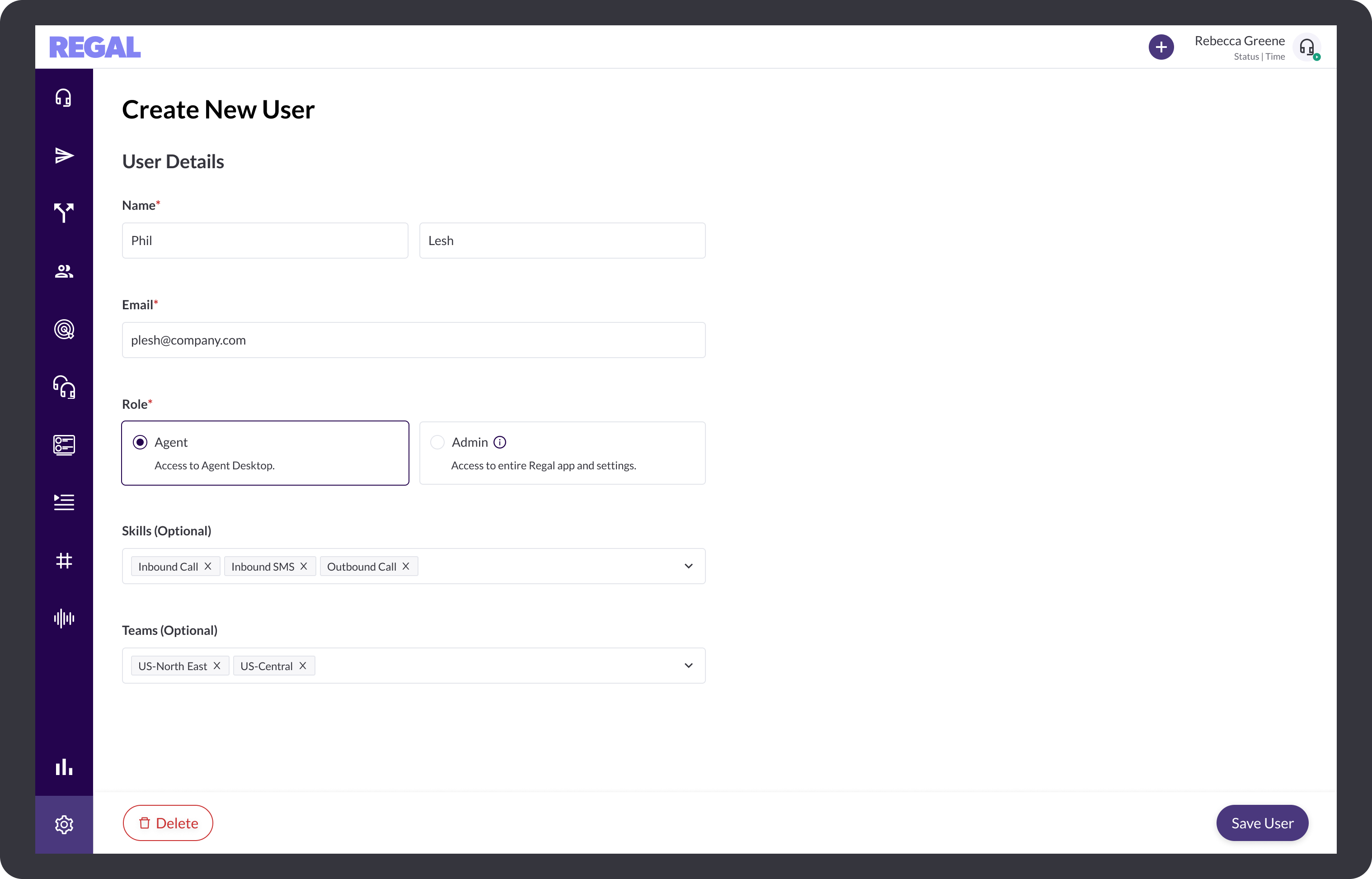
Admins can now view a list of all users and create new users directly in the Regal app from the new Settings > User Management page. They can set a user’s name, email, and role – either “agent” or “admin” – as well as assign skills and teams. Contact customer success to delete users. Learn more →
Track and reach any custom audience by building a dynamic segment based on contact profile attributes

Admins can now build dynamic segments of contacts by defining conditions based on contact profile attributes. View the count and list of contacts who meet your criteria. Save the segment to track changes in counts over time or schedule journeys to that segment. Learn more →
Control exactly which Salesforce opportunity events come into Regal

For customers using the Regal Salesforce integration, Salesforce admins can now create attribute mappings for Opportunity objects, the same way you can for Leads, Contacts and Accounts. Opportunity Updated events will only send to Regal when the mapped properties are updated, and only mapped properties can be updated by events from Regal. This protects the API quotas & limits in your Salesforce org by only sending necessary updates. Learn more →
Filter a contact’s history to just the event you’re looking for

From a contact profile, Admins can view the history of a customer’s onsite behavior and Regal activity, and now you can filter that history by event name. Select to filter by a Regal event or custom event, then start typing, and select the event you’re looking for from the autocomplete suggestions. This makes it easier to debug journeys or just check if, or when was the last time, a contact took a specific action.
Integrate Regal with Gryphon to check DNC lists before contacting customers
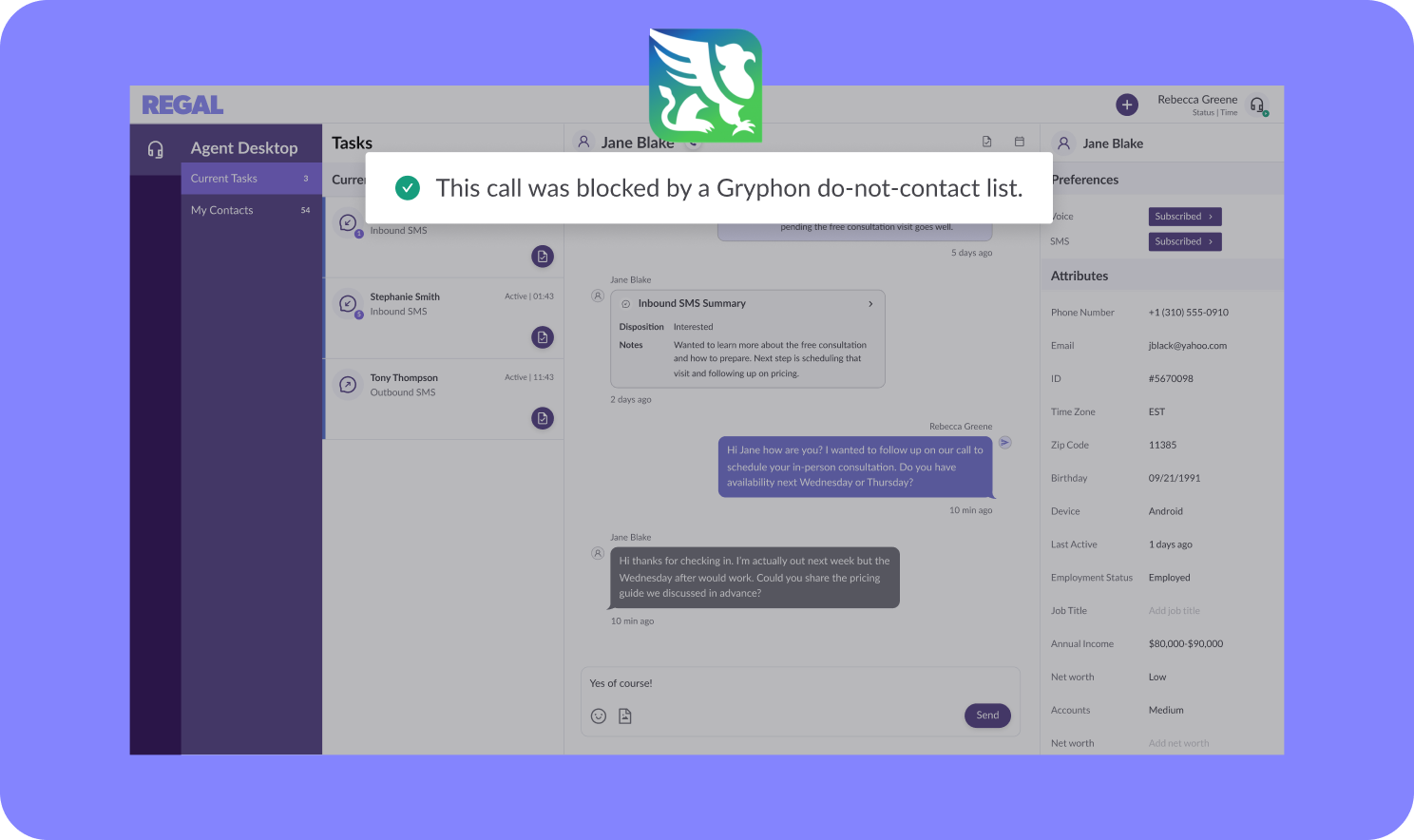
Regal has partnered with Gryphon to help you ensure your calls comply with do-not-contact lists. Gryphon is a compliance provider that dynamically maintains federal, state, and other DNC lists, as well as state-of-emergency statuses that prohibit calls to certain locations at certain times. Regal’s Gryphon Check pings Gryphon before a call is made and blocks ineligible calls, so you can respect your customers’ preferences and local regulations. The Gryphon Check can be configured by call task type. Learn more →
Get greater visibility into Journeys performance with two new reporting dashboards

With the "Journeys Performance Dashboard", reporting users can now stay on top of the “health” of their journeys, gaining visibility into which journeys are triggering, how quickly and what % of contacts are getting each outcome. You can also view change history for your journeys. The "Journey Executions Detail" report lets you go one level deeper, and dive into a given contact’s journey execution history or a given journey’s execution history across contacts.

Treat your customers like royalty
Ready to see Regal in action?
Book a personalized demo.







